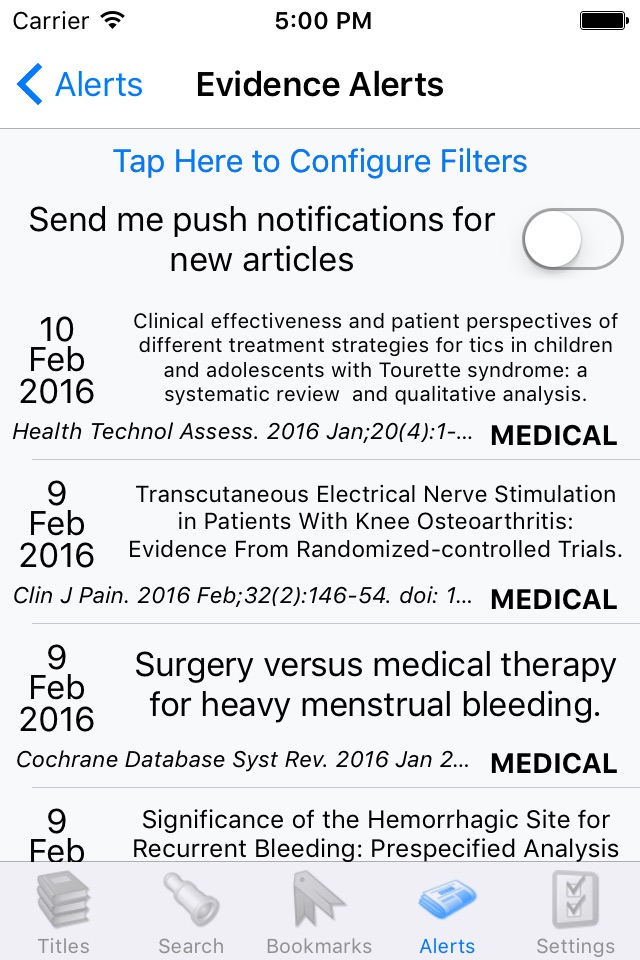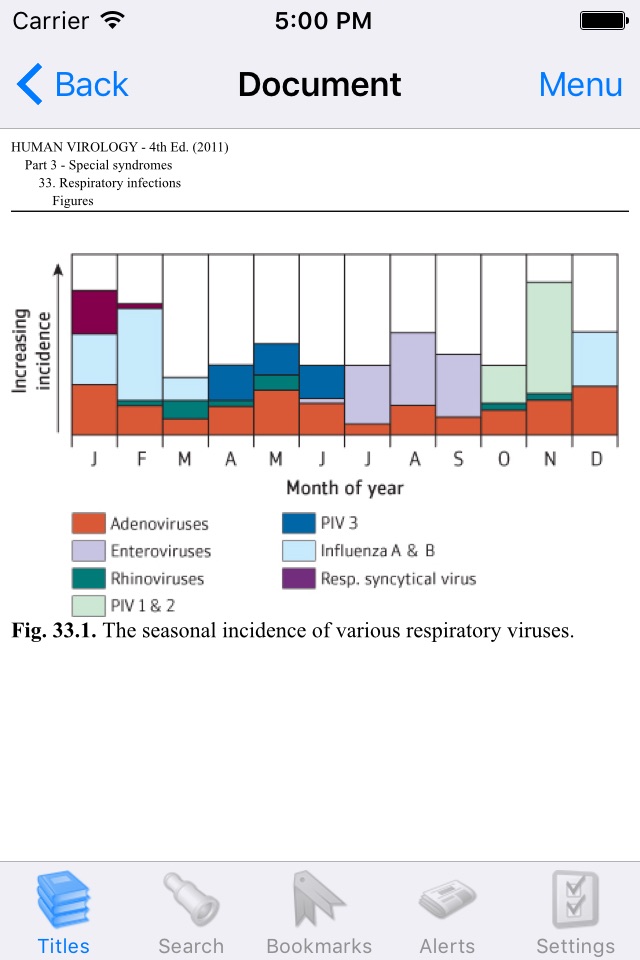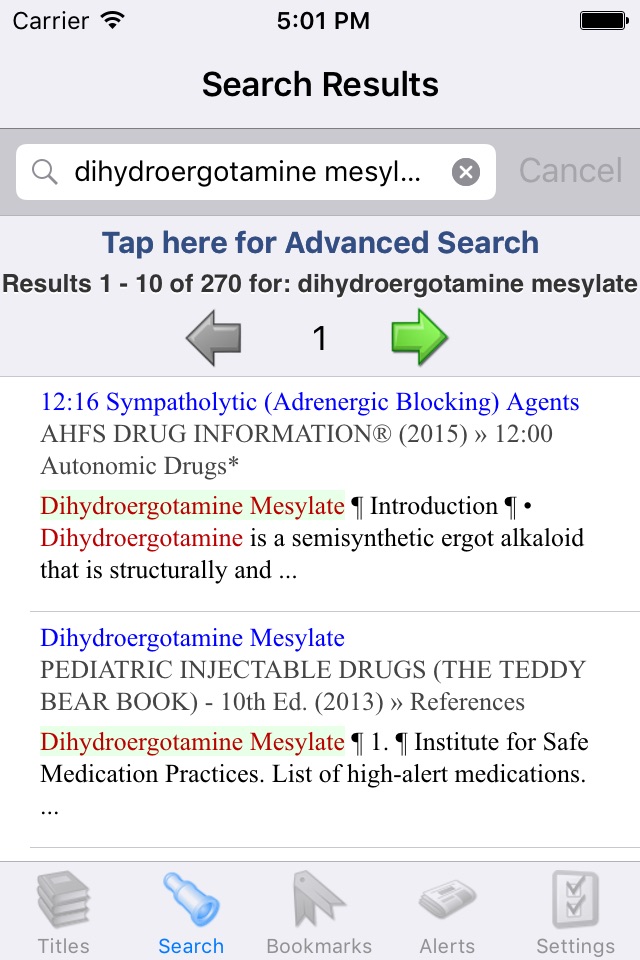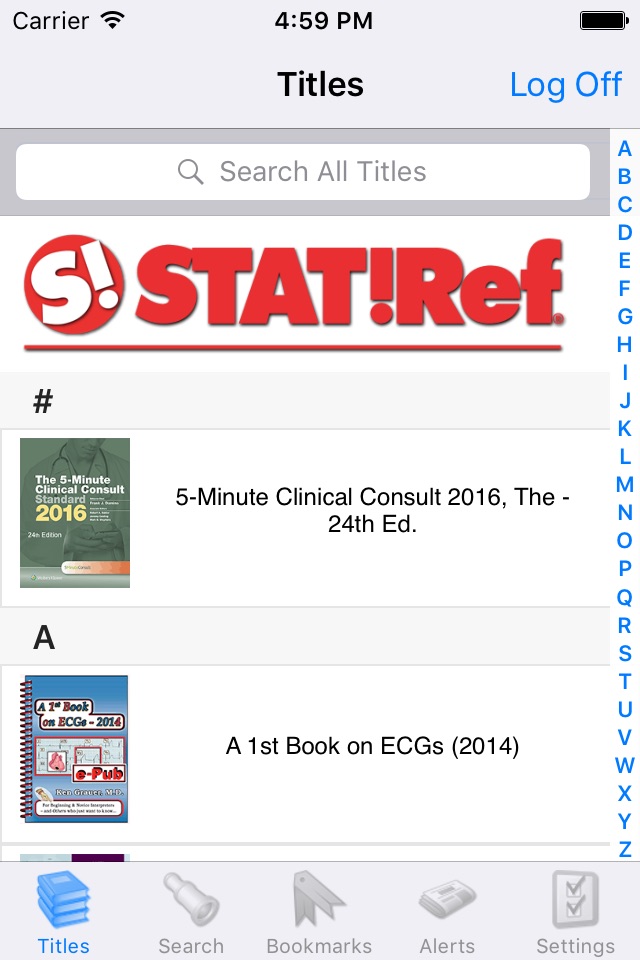
PLEASE NOTE: Access to an existing STAT!Ref Online subscription is required in order to use this app.
STAT!Ref is a reputable healthcare e-resource enabling users to intuitively cross-search full-text, evidence-based and authoritative resources. With 300+ resources currently offered in over 50 healthcare disciplines, STAT!Ref provides the latest healthcare information in a customizable and convenient format. STAT!Ref is used by millions of professionals and over 90% of medical universities. This free app ensures that iPad, iPhone, and iPod Touch users will get the most from STAT!Ref database content, provided courtesy of your library.
STAT!Ref Mobile enables you to:
• Access all of your core STAT!Ref content in a convenient format designed specifically for your iPad, iPhone or iPod Touch.
• Search your librarys entire database, or search only in a specific title.
• Bookmark specific paragraphs so you can quickly find that exact spot again later.
• Quickly define unknown medical terminology using your included medical dictionary simply by highlighting the word and tapping "Define".
• Quickly jump around large documents using the local "Contents" panel.
• Pick up right where you left off, even after the application is closed.
• Listen while your device reads the text to you aloud using Text-to-Speech.
• View the latest Evidence Alerts and Reuters® Medical News Feed articles, and optionally receive push notifications when new articles become available.
Use Your Preferences Account as a Temporary STAT!Ref Login
If you do not have a username and password for your STAT!Ref subscription, you can set up your Preferences Account as a temporary STAT!Ref login username and password in order to access STAT!Ref from mobile devices or from home. This may be useful if you normally log in to STAT!Ref using IP based authentication or a proxy server.
Log in to STAT!Ref as you normally do, log in to your Preferences and activate the login as a temporary full login account under the "Temporary Login Account" tab.